W E L C O M E => /welcome
Welcome new members with a custom message and image!
- Use the welcome command to set your welcome channel.
- Set a custom image by specifying a url during the slash

What can I get for you, Doc?
Welcome new members with a custom message and image!
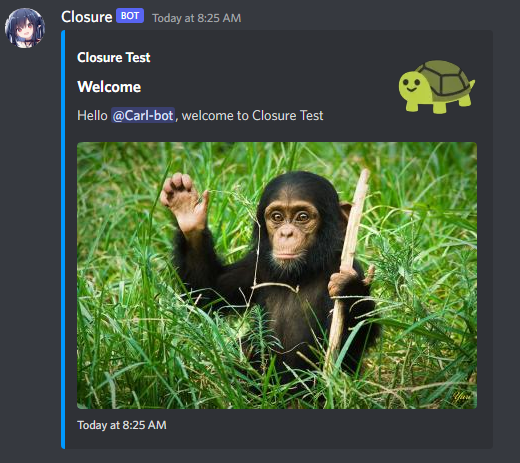
Get quick information about an Arknights operator!
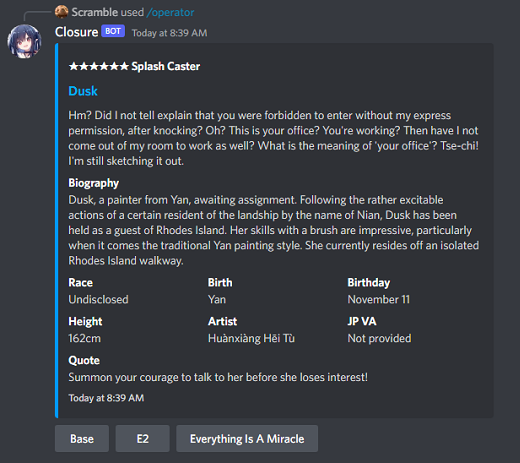
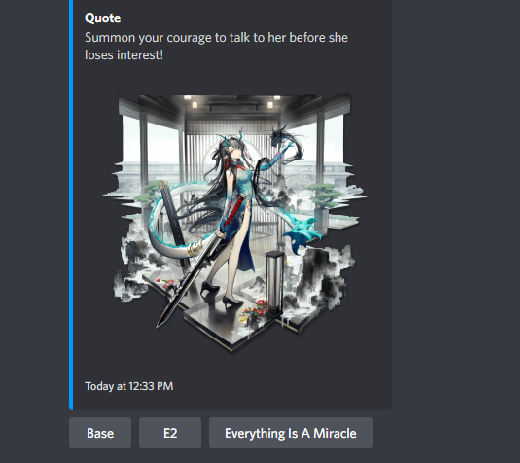
Get the live status of any Youtuber!
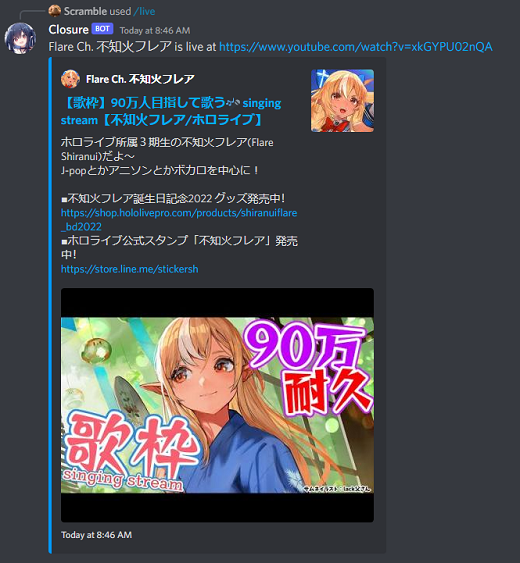
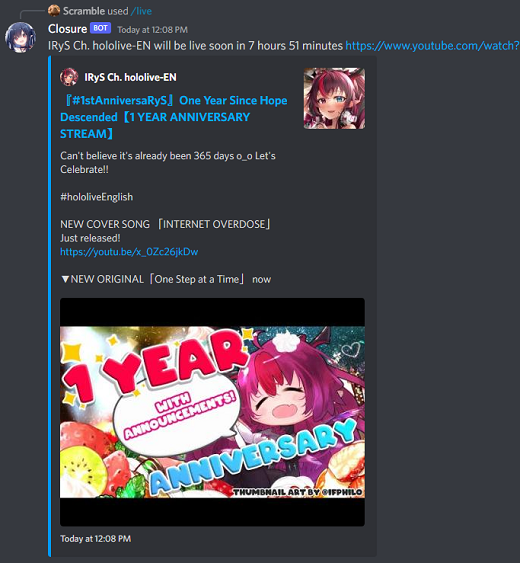
Track the activity of a Youtube Channel.

Run a simple poll.
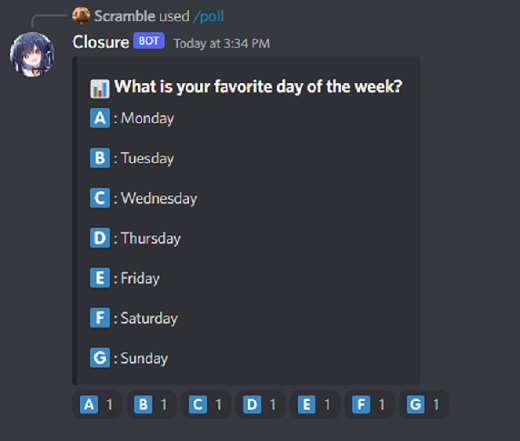
If you do not want to invite the bot, you can self-host it on your own machine.
docker-compose -f docker-compose.yml -f docker-compose.prod.yml up --build -d
